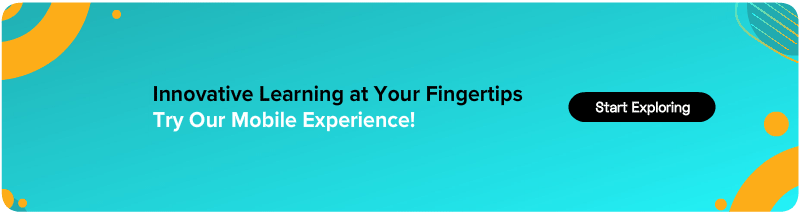Table of Contents
What is Mobile Learning?
M-Learning, short for mobile learning, refers to the ability to learn anytime and anywhere through the use of mobile devices such as smartphones and tablets. These devices, which are ubiquitous and easily accessible, provide learners with convenient access to learning content including assigned lessons, video lectures, and assessments

What are the components of Mobile Learning Solutions?
Mobile learning is an innovative approach to education that is rapidly gaining popularity across various industries. At its core, it is all about providing learners with flexibility and convenience in their learning pursuits, using mobile devices as the primary platform for delivering learning content.

To achieve this, mobile learning leverages a range of technologies and approaches, including mobile devices, mobile learning management systems, and multimedia content.
Mobile devices: Mobile devices such as smartphones and tablets are used as the primary platform for delivering learning content.
Mobile learning management systems (LMS): These systems allow instructors and learners to manage and track learning progress, access course materials, and communicate with each other.
Multimedia content: Content for mobile can include a variety of multimedia components such as videos, animations, and interactive games.
Why Mobile Learning Solutions?
According to a recent survey by the Internet and Mobile Association of India, the country has over 500 million smartphone users, making it one of the largest mobile markets in the world.
With such a vast user base, mobile solutions can provide an effective means of delivering education and training to the Indian workforce, especially those in remote or rural areas with limited access to traditional learning resources.
Mobile Learning Solutions can help:
Enable on-field employees: They empower field employees by providing them with on-the-go access to learning content and resources.
Freedom to learn: Learners have the flexibility to access learning at your convenience. Whether waiting for a flight or relaxing before bed, learners can review content on their smartphones whenever it's convenient for them.
Enhance efficiency and cost-effectiveness: By eliminating the need for physical classrooms, travel, and printed materials, mobile learning can save organizations time and money.
Increase learner engagement: The multimedia components, such as videos, interactive games, and simulations, can create immersive learning experiences that increase engagement and knowledge retention.
Expand accessibility and convenience: Learners can access learning content anytime, anywhere, and on any device, providing greater convenience and access to education.
Tailor learning experience: M-learning allows for customized learning experiences by gathering real-time feedback about learners' progress, preferences, and levels of understanding. This feedback can be collected through quick quizzes or web-based surveys, enabling trainers to create personalized learning solutions for each learner.
What is the difference between mobile learning and elearning?
MLearning should not be viewed as a smaller, portable version of eLearning. Instead, it is a distinct learning medium that influences the design and delivery of training content. Here are the differences between the two:
| Mobile Learning | E-Learning |
Delivery | Mobile devices, mobile learning management systems (LMS) | Computers, learning management systems (LMS) |
Accessibility | Learning anytime, anywhere, at the point of need, with an offline option | Learning anytime, anywhere, but may require an internet connection |
Course Duration | Shorter, designed for quick and on-the-go learning | Longer, designed for in-depth learning |
What are the benefits of Mobile Learning?
Convenience: It allows employees to access training and development resources on their own time and on any device, making it easier to fit learning around their work schedules.
Flexibility: It offers flexibility in terms of where, when, and how employees learn, allowing them to personalize their learning experience and focus on topics that are most relevant to their job roles. It also supports collaborative learning, allowing employees to engage in group projects and peer-to-peer learning regardless of their location.
Personalization: It allows for personalized learning experiences, with adaptive learning platforms that can identify individual skill gaps and recommend content tailored to employees' specific learning needs. It also supports multi-device learning, enabling employees to seamlessly switch between devices while learning.
Engagement: It can be designed to be more engaging than traditional learning methods, with gamification, interactive content, and other multimedia elements that promote better retention and understanding of key concepts. It also enables better completion rates and higher retention of information by providing employees with bite-sized content and assessments that are easier to digest and remember.
Accessibility: It is more accessible to employees, especially those who work remotely or have accessibility needs, as it allows them to access training and development resources anytime and from anywhere. It also provides better completion rates and higher retention of information by making training more accessible and engaging.
Are you ready for Mobile Learning Solutions?
eLearning solutions for mobile can be useful for a wide range of scenarios and audiences, but there are a few key factors that can help you determine whether you need them for your specific situation. Here are a few signs that you might need mobile learning solutions:
You want a scaled-down version of your current module, viewable on mobile devices with no changes made to your existing efforts, except for the size of the screen and bandwidth usage.
You want a mobile version that responds to whatever device your learners are using, whether it's full-size on a desktop or mobile-optimized for tablets. Your module will detect the type of device being used and adjust automatically.
You want a mobile version of your module that adapts to your learners' specifications, including language, geographical locations, and personal settings, providing faster access to the right material at the right time.
You want a fully-optimized mobile module that supplements your current efforts and acts as a standalone module utilizing on-board tools like the microphone, video, and GPS features. It's not just a mobile version of the same course but a different product entirely.
Thinkdom’s Mobile Learning Approach
At Thinkdom, we believe that the key to maximizing the impact of mobile learning solutions lies in effective planning. Our approach is rooted in understanding how the brain works, which allows us to build mechanics into our mLearning solutions that help learners focus on what matters most. Our principles include:
Mobile learning made simple: Our corporate elearning solutions for mobile provides learners with the right amount of content to keep them focused without overwhelming them.
Diverse content for maximum engagement: Our approach to learning on mobile includes introducing diverse characters, scenarios, and creative use of media to keep learners engaged.
User experience is key: We prioritize user experience when designing for mobile devices, to ensure learners can access content and interact with it seamlessly on smaller screens.
Harnessing the power of mobile: Our mobile learning solutions go beyond displaying information on a smaller screen. We use smartphone mechanics like location services, games, and the onboard microphone to help learners stay engaged and learn in different ways.
Corporate mobile learning is a powerful tool that can capture learners' attention through flash card reminders and provide timely product information to teams. When you fully harness the potential of mobile learning, the possibilities for enhancing training and performance are endless.
Mobile Learning Solutions for your Organization
If you're already familiar with eLearning practices in corporate training, you may know that desktops and PCs are commonly used for online training programs. However, for employees like sales representatives and those who frequently travel, M-learning can be a more accessible option. Here are several ways you can apply it in your company:

Sales team training
MLearning is ideal for providing sales representatives with on-the-go access to the knowledge they need to be successful. They can easily navigate product specifications, explore sales data, or quickly find answers to customer questions. Additionally, creating bite-sized, mobile-friendly courses allows sales teams to fit learning into their busy schedules.
New hire induction and onboarding
MLearning is a great way to provide new hires with the information they need to hit the ground running. With employee induction and onboarding, employees can familiarize themselves with the company culture, job duties, and other important information before their first day of work, saving time and reducing the need for lengthy in-person orientation sessions.
Product training
Consistent product knowledge training is essential for ensuring that all employees have a thorough understanding of your company's products and services. With M-Learning, employees can access this information on their smartphones or other mobile devices, regardless of their location.
Soft skills training
Soft skills training is becoming increasingly important in the workplace, as employers recognize the value of interpersonal skills like communication, problem-solving, and teamwork. M-Learning is an effective way to deliver this type of training, as it allows employees to consume content in short, digestible chunks at their own pace.
Compliance training
Compliance training is often viewed as a chore, but learning on mobile devices can make it more accessible and engaging. Providing employees with continuously accessible memos or instructions on how to perform certain tasks or handle specific situations ensures that they have the information they need to stay compliant.
Thinkdom’s Strategies, Trends, and Examples for Mobile Learning Solutions
Thinkdom's insights into the latest strategies and trends in mobile learning solutions, along with real-world examples to help organizations enhance their learning programs. The aim is to help organizations understand how to effectively leverage mobile learning solutions to improve employee engagement and performance.
When developing MLearning content
When developing content for mobile learning, it's important to keep it short and focused on bite-sized chunks of information. Since it can take place in unusual circumstances, such as on a subway or during a client's lunch, learners need fast and easily digestible information that they can access quickly.
In addition to keeping content short, there are three core principles to consider when developing mLearning content:
Need: Ensure that the content provides immediate value to the learner and meets their immediate needs.
Request: Make sure the information is accessed at the request of the employee rather than being dictated to them.
Actionable: Provide employees with just-in-time learning that they can use immediately to apply what they have learned on the job.
2024 Trends we follow
Microlearning: Microlearning is a trend in where elearning content is delivered in short, bite-sized chunks. This approach is popular due to its ease of access and ability to fit into busy schedules.
Personalization: Personalization is another trend in M-Learning, where content is tailored to the specific needs and interests of individual learners. This helps learners engage with the material and retain information better.
Gamification: Gamification is a trend that involves incorporating game elements into learning experiences, making them more engaging and interactive. This approach has been shown to improve learning outcomes and increase engagement.
Examples of MLearning content
Short e-learning courses on specific topics, such as interviewing candidates with disabilities or workplace diversity training.
Brief soft-skill simulations demonstrating specific tasks, such as filling out an expense report or writing an email.
Quick demonstration videos with a clear learning objective, such as booking corporate travel or navigating a new software application.
Audio clips or staged presentations that provide information or explanations on specific topics.
Speedy assessments and quiz questions that test learners' knowledge on specific subjects.
Interactive PDF documents that allow learners to explore and engage with content.
Informative blog articles that provide insights and guidance on a variety of topics.
Focused RSS feeds that deliver updates and news on specific subjects to learners.
Educational games that gamify learning and engage learners through interactive and fun experiences.
Fast reviews of FAQs and best practices to provide learners with quick access to relevant information.

5 Mobile Learning Solutions you can use for Free
Here’s highlighting five mobile learning tools that are available for free. Each solution is briefly introduced, highlighting its key features and potential benefits for learners. The blog aims to provide learners and educators with a range of options for mobile learning that are both accessible and cost-effective.
edX
edX is a mobile learning solution offering a collection of courses led by prestigious universities and renowned companies like Harvard, MIT, Berkeley, IBM, and Microsoft. It's an excellent option for learners interested in computer science, business, mathematics, science and engineering, and language learning.

TED
The TED Talk learning app is now accessible on mobile devices, providing users with access to thousands of videos and podcasts covering a range of topics. Users can explore and discover talks on various subjects, all through the convenience of their mobile device.

Skillshare
Skillshare is an online learning community that is now available on mobile devices with their learning app. You can try it out for 30 days before your subscription renews automatically through your Google Play or Apple iTunes account. It's important to check whether the auto-renew option is on or off for your account.

Academia.edu is a mobile learning solution that offers research journals and serves as a social platform. In addition to browsing research articles, learners can also follow personal profiles of researchers registered on the Academia.edu app.

Quizlet
Quizlet is a mobile learning tool that uses flashcards to deliver lessons. It offers a wide range of study sets covering various topics and categories.

EdApp
EdApp is a mobile learning solution that specializes in microlearning. With research showing that humans have a shorter attention span, EdApp's microlearning approach delivers bite-sized information to improve learners' knowledge retention. The mobile learning solution is convenient for learners to take courses at their own pace, anywhere, anytime, offering a personalized learning experience. EdApp understands that employees are busy and that this microlearning solution is perfect for learners who want to revisit their training during their free time, such as on a daily commute or during a short break. EdApp's forward-thinking approach makes it a unique and innovative learning management software.

How to design mobile learning courses?

Prioritize "must-know" information: In mobile learning, it's important to keep the content short and only include critical information. Present the most important details first and add additional information to buttons or handouts.
Keep the user and context in mind: Create impactful mobile learning courses that meet the learners' needs and solve their pain points by understanding their common questions and learning habits.
Streamline the mobile experience for speed: Mobile learners expect an immediate response and may lose interest if the content takes too long to load. Crop graphics and compress content to reduce loading time and design mobile lessons for short time chunks, ideally ranging from five to fifteen minutes.
Adapt to the medium: Mobile learners use their phones when they are "in-between" tasks, multitasking, and getting interrupted. Design mobile lessons that can be accessed at any time and from anywhere and adapt to the small screen size by prioritizing important information, using semi-transparent navigation controls, and making information as succinct as possible.
Build a Strategic layout: Place important content at the top of the screen and design mobile courses with a "keep it short and effective" approach. Use a chronological layout of the material according to its importance, with navigation controls placed semi-transparent throughout the page.
Deploy Responsive design: Use responsive design to adapt the layout to the screen size, as learners are using devices of all sizes and shapes.
Consider the Mobile Environment: Consider how learners interact with mobile devices, as they rely on touchscreens instead of mice or keyboards. This difference requires a different design approach, with larger buttons and simple menu styles for easy navigation.
Simplify Design: Simplify the design by avoiding too many features and options, and focus on one to two-thumb interaction. This streamlined approach can create a more enjoyable and effective learning experience, leading to greater engagement and success in achieving learning goals.
Design to capture feedback: Use mobile devices to capture feedback from learners and provide reminders about unfinished modules, offer short surveys about specific course content, and allow learners to make suggestions or report any problems with the lesson platform.
Test before launch: Test the course on multiple devices with different types of users to ensure proper function and deployment.
Conclusion
Mobile learning solutions are the key to unlocking the full potential of modern workplace learning. By providing employees with flexible, engaging, and accessible learning opportunities, mobile learning solutions help organizations stay ahead of the curve and drive success in the ever-changing world of work. By embracing the power of mobile learning solutions, organizations can empower their employees to develop their skills, enhance their performance, and achieve their full potential. It's time to take your workplace learning to the next level - with mobile learning solutions, the possibilities are endless.